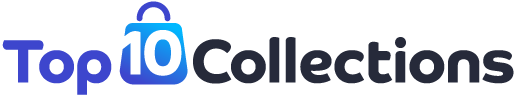BSNL already offers its 4G VoLTE services in certain sections of India including the likes of Kerala, Chennai, and Coimbatore. This source confirms that the company has added new rural areas from Gujarat that will be receiving 4G services from the company. If you are a BSNL subscriber who wants to know how to check BSNL balance online or via other methods, keep reading on.

BSNL subscribers can choose to download the BSNL app from the Google Play store or the Apple app store to get an overview of their balance details. You get to check your SMS counters, data usage, and other account information.
Check BSNL Balance Using USSD Codes
USSD codes are the easiest means to keep a check on your BSNL balance. They are toll-free and keep you posted with the latest and updated quota of your remaining balance.
Here is an enlisted dropdown of updated USSD codes for different areas:
How to Check BSNL Balance on Your Device?
Simply dial *123# from your BSNL number on any device and you get to know the main balance of your account. The USSD code reverts a text message that displays your BSNL balance information. You may even choose to dial *112#. This will present you with plenty of options from 1 to 6 that offer a wide range of options like checking internet data balance, SMS balance, and much more.
Check BSNL Data Balance
To know BSNL 4G Data Balance you can dial *124# and the details will be highlighted on your device. If you’re still using 2G or 3G services on your BSNL device, dial *123*6# or *123*10# and *112# respectively. To know the GPRS night count, dial *123*8# from your device.
How to check BSNL Balance for SMS Counts?
As for the SMS balance check on the BSNL network, dial *123*1# or *123*5# or *125#. The national SMS count for BSNL subscribers can be done through *123*2#.
For Kolkata, West Bengal, Assam, and North East Circle
Data Balance & Validity: *123*10#
Night Balance & Validity: *123*8#
On net and off-net free minutes: *123*9#
SMS: ‘USAGE DATA’ to 53738
For Maharastra and Goa Circle
Dial *112#
For Andhra Pradesh Circle
NEW CODE – Dial *124#
Enter 3 for STV submenu
1 for STV inquiry
1 for more details (data validity)
Enter 1 for more information (data balance)
*124*2#
*234#
For Tamil Nadu Circle
NEW CODE – Dial *124#
Enter 3 for STV submenu
1 for STV inquiry
1 for more details (data validity)
Enter 1 for more details (data balance)
Dial *124*1#
SMS ‘DATA3G’ to 53733
SMS’ DATA2G’ to 53733
For Kerala Circle
*124*1# or *124*4#
For Gujarat Circle
*112#
For Utttar Pradesh Circle
NEW CODE – Dial *123*16#
Dial *123*6#
For Karnataka Circle
NEW CODE – Dial *124#
Enter 3 for STV submenu
Enter 1 for STV enquiry
1 for more details (data validity)
Enter 1 for more details (data balance)
Dial *123#
Dial *124*4#
For Rajasthan Circle
NEW CODE – Dial *123#, After Reply Press 5, After Reply Press 2 to Data Balance and Validity
Dial *123*6#
How to Check Balance Using the My BSNL App?
- Download and launch the ‘My BSNL App’ from any of the app stores and log in using your BSNL account details or OTP.
- With launching the BSNL app, you will get to know the prepaid balance that’s available under the ‘My BSNL’ option.
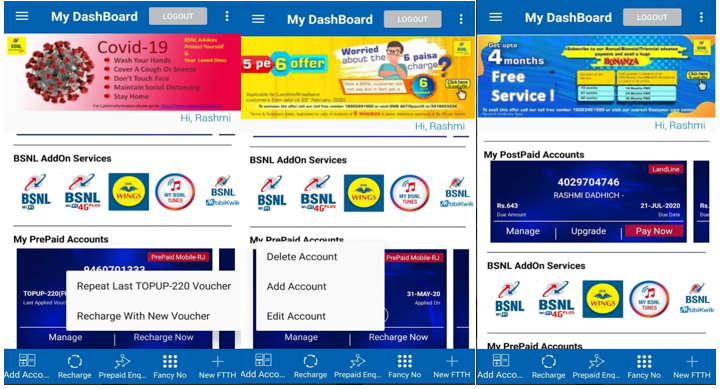
- When you tap onto your accounts, you will discover exciting offers to recharge along with account balance, recharge background, and internet data usage.
- The app will also display a host of exciting offers, some are exclusive to you, to gain benefits from the BSNL network.
BSNL Balance Check Via Call
You can also check your BSNL balance via a telephonic option. Just dial 1503 or 1800-180-1503 from your BSNL number. This toll-free call will speak of your internet balance, voice call balance, SMS count, and much more.
Final Thoughts
Even if BSNL subscribers are reducing by the records, the company is offering huge strands to get their records back in form. Follow the above-mentioned tips and tricks to know your BSNL balance from any device.