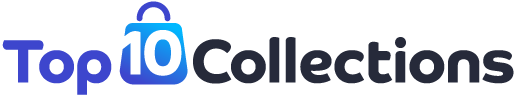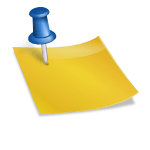Jio has emerged as one of the leading telecom services in India with more than 40 crore subscribers. With its launch in the year 2016, Jio brought forth a revolution by offering unlimited data and calling services for free of cost while big players like Airtel and Vodafone were charging a hefty amount. This insane offer from the Jio family urged its competitors to reduce the tariffs by almost 70%. But, with so many subscribers for this telecom giant, do you know how to check Jio balance using USSD codes, SMS services, or over a telephonic call?

On this present day, Jio offers the lowest priced prepaid recharge pack with a combination of voice calls, data, and SMS at ₹129. But, Jio subscribers also need to check their balance and validity from time to time.
Here are the different methods to know your Jio balance through various methods.
How to Check Jio Balance Through SMS/Missed Call?
Simply dial 1299 and you get to know your Jio balance. The call gets disconnected automatically and a message is followed with all the balance details. Alternatively, you can type ‘MBAL’ and send it to 55333 and you will get a response with all the requested details.
The text message will have information regarding your active plan, data usage, recharge balance, SMS usage, and expiration date of your prepaid services.
How to Check Jio Balance using USSD codes?
To know Jio balance and validity you can check the same using USSD codes. Here are the enlisted details:
- *111*1*3# : Internet Data Balance Information
- *333# : Main Balance Information
How to Check Jio Balance Over a Call?
It’s even possible to know your Jio balance over a telephonic call. Just follow these simple steps.
Step 1: You can reach the Jio customer care team by dialing 1800 889 9999 or 1991 from your Jio number.
Step 2: You will be given choices of your preferred language among Hindi, English, Bengali, Punjabi, and so on, that you need to choose.
Step 3: The IVR will read out your daily data balance and validity.
Step 4: Further, you will be given an option to know the past recharges in 30 days, your current data balance, and plan validity. Choose the appropriate option as per your choice and you are informed of your data balance, validity, or any other detail selected.
How to Check Jio Balance On ‘My Jio App’?
Many Jio users choose the ‘My Jio App’ to take proper control of their 4G offerings. Here’s a sneak peek of its interface.
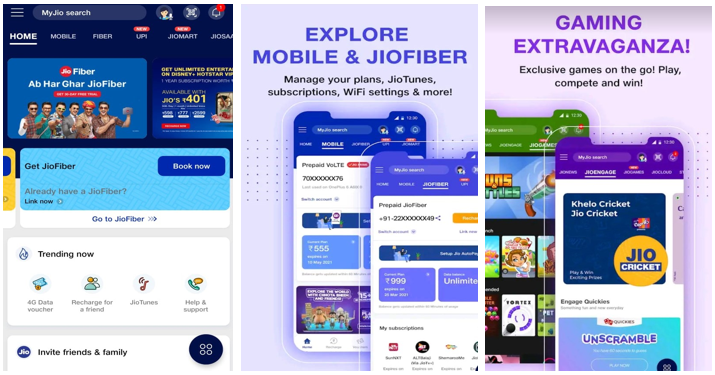
Step 1: Download the MyJio App from the app store.
Step 2: Register your Jio number using the OTP.
Step 3: Launch the app and tap on the ‘View Detail’ option.
Step 4: That’s it! You have your SMS balance, Data Balance, Voice Call Balance, and plan validity – all showcased in one place.
How to Check Jio Balance on the Official Website of Jio Telecom Services?
One more easy way of checking your Jio balance and validity is by visiting Jio.com. Once you land here, just go through these simple steps.
Step 1: Open up www.jio.com on your browser and hit ‘Sign In’.
Step 2: Select the ‘Jio Sim’ option and punch in your Jio mobile number.
Step 3: You will receive an OTP, fill it in, and proceed further.
Step 4: Now, you get to see your data balance, daily usage, and your plan details.
Step 5: Click on the ‘View More’ option to know more details of your Jio balance.
Summing Up
Apart from these steps to know your Jio balance and validity as mentioned above, you can even check your recharge history, invoice history and receive your past 6-month statement of the voice calls, detailed data usage, and SMS counts by clicking on the ‘My Statement’ option. Wishing more happier days for Jio subscribers to go on your merry journey of ‘Dhan-Dhan-a-Dhan’.