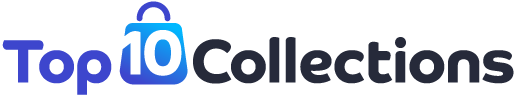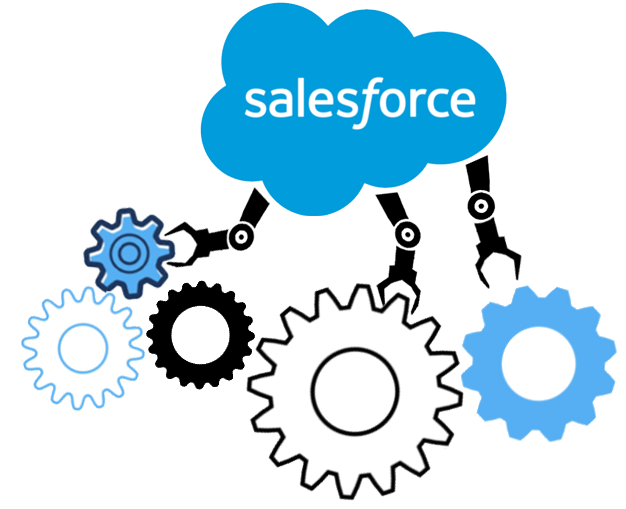Salesforce is a powerful CRM tool that organizations across various industries widely use. Salesforce Sandbox is a testing environment that allows users to experiment with changes and new features without affecting the production environment. It is a replica of the Salesforce production organization that enables developers and administrators to test and develop new applications, configurations, and customizations without disturbing the live data.
Optimize Salesforce Sandbox functions
To ensure that your Salesforce instance is functioning optimally, you must have a Sandbox environment where you can test and validate changes before deploying them to your production environment. Here are some best practices for refreshing your Salesforce Sandbox.
- Understand the Purpose of Your Sandbox: Before you start refreshing your Sandbox, it is crucial to understand its purpose. Salesforce offers several types of Sandboxes, such as Developer, Developer Pro, Partial Copy, Full, and more. Each Sandbox type has different data and metadata limits, and selecting the appropriate style that suits your organization’s needs is essential. For instance, if you plan to test complex changes or integrations, you may require a Full or Partial Copy Sandbox.
- Plan Your Refresh Strategy: Once you have identified the appropriate Sandbox type, it’s time to plan your refresh strategy. Your refresh sandbox salesforce strategy should include a data refresh and metadata refresh plan. Data refresh involves copying the production data to your Sandbox, while metadata refresh involves copying the production metadata to your Sandbox. Planning your refresh strategy carefully is crucial to avoid data loss or inconsistencies in your Sandbox environment.
- Backup Your Data and Metadata: Before refreshing your Sandbox, backing up your data and metadata is essential. Backing up your data and metadata ensures you can restore them in case of any issues during the Sandbox refresh process. Salesforce offers backup and restore options like Data Loader, Export, and Metadata API.
- Notify Your Users: Refreshing your Sandbox involves copying the production data to your Sandbox. This process may cause a temporary disruption to your Sandbox environment. Therefore, you must notify your users about the refresh process, its impact on the Sandbox environment, and the estimated downtime. It would help if you informed your users to avoid making any changes to the Sandbox environment during the refresh process.
- Test and Validate Changes: Once your Sandbox has been refreshed, it is time to test and validate your changes. Testing and validating changes in your Sandbox environment ensure they are error-free and meet your organization’s requirements. Salesforce offers several testing tools, such as Apex Test Execution and Test Classes, to help you test your changes thoroughly.
- Monitor and Optimize Sandbox Performance: After testing and validating your changes, monitoring and optimizing your Sandbox performance is essential. Monitoring your Sandbox performance helps you identify and address any performance issues before deploying changes to your production environment. You should also optimize your Sandbox performance by regularly removing any unnecessary data or metadata from your environment.
In conclusion, Salesforce Sandboxes are essential for testing and validating changes before deploying them to your production environment. By following these best practices, you can ensure that your Sandbox environment is always up-to-date, error-free, and optimized for performance.