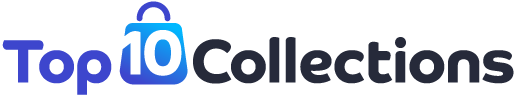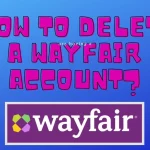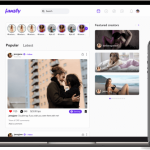In today’s digital age, streaming services have become a popular source of entertainment for millions of people worldwide. Among the vast array of streaming platforms available, Crunchyroll has gained massive popularity among anime and manga enthusiasts. With its extensive library of anime series and films, creating a Crunchyroll account allows users to access a diverse range of captivating content. In this comprehensive guide, we will walk you through the step-by-step process of setting up a Crunchyroll account so that you can immerse yourself in the fascinating world of Japanese animation.
1. Go to the Crunchyroll Website
The first step in creating your Crunchyroll account is to visit their official website. Open your preferred web browser and type “www.crunchyroll.com” in the address bar. Hit the “Enter” key to access the site.
2. Navigate to the Sign-Up Page
Once you are on the Crunchyroll homepage, look for the “Sign Up” or “Join Now” button. This button is usually located at the top right-hand corner of the website. Click on it to proceed to the sign-up page.
3. Choose a Subscription Plan
Crunchyroll offers both free and premium subscription plans. The free plan allows limited access to their content, while the premium plan unlocks the full library without advertisements. Select the plan that suits your preferences and budget. For premium access, you will need to provide payment details.
4. Enter Your Email Address
To proceed with the registration process, Crunchyroll requires a valid email address. Type in your email in the designated field. It is essential to use a functional email address as you may receive important notifications and updates from Crunchyroll.
5.Create a Strong Password
Next, create a secure password for your Crunchyroll account. Your password should be unique and contain a mix of uppercase and lowercase letters, numbers, and special characters. Aim for a password that is at least 8-12 characters long to ensure maximum security.
6. Choose a Username
Your username will be your identity on Crunchyroll, so pick a name that reflects your interests or personality. Keep in mind that usernames must be unique, so you might have to try a few options before finding an available one.
7. Verify Your Account
After entering your email, password, and username, Crunchyroll will send you a verification link to the email address you provided. Access your email and click on the link to verify your account. This step confirms that the email address you provided is valid.
8. Complete Your Profile
Once your account is verified, you can proceed to complete your profile. Upload a profile picture, add a short bio, and share your favorite anime titles. A complete profile enhances your engagement with the Crunchyroll community.
9. Log In to Your Account
Now that your profile is set up, log in to your newly created Crunchyroll account using your email and password. You will have full access to the Crunchyroll library according to your chosen subscription plan.
10. Download the Crunchyroll App (Optional)
If you prefer watching anime on the go, you can download the Crunchyroll app from the App Store or Google Play Store. Log in to the app using the same email and password you used to create your account on the website.
Conclusion
Congratulations! You have successfully created your Crunchyroll account and are now ready to embark on an anime-filled journey. With your account in hand, you can explore the vast collection of anime series and movies, connect with like-minded anime enthusiasts, and stay up-to-date with the latest releases in the anime world. Whether you choose the free plan or the premium plan, Crunchyroll guarantees an unparalleled anime streaming experience, making it a must-have for any anime lover. So, sit back, relax, and immerse yourself in the captivating universe of Japanese animation, all at your fingertips! Happy streaming!