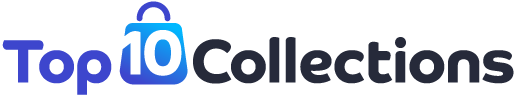In today’s digital age, where modern speakers dominate the market, many of us still cherish the charm and unique sound quality of old stereo speakers. Whether it’s a vintage set handed down through generations or a treasured find from a flea market, these speakers hold a special place in our hearts. Luckily, with a little know-how and the right equipment, you can easily connect your old stereo speakers to your computer and enjoy their remarkable sound. In this comprehensive guide, we’ll walk you through the step-by-step process of How to Connect Old Stereo Speakers to Computer, ensuring optimal sound quality and an immersive listening experience.
Understanding the Speaker Connections:
Old stereo speakers often come with different types of connectors, so it’s important to identify the type of connectors your speakers have. Common types include bare wires, banana plugs, or RCA connectors. Understanding the connectors will help you determine the appropriate method for connecting your speakers to your computer.
Choosing the Right Adapter or Receiver:
To connect your speakers to your computer, you’ll need an adapter or receiver that acts as an intermediary between your computer’s audio output and the speakers. Several options are available, including a stereo receiver, an audio interface, or a digital-to-analog converter (DAC). When choosing the right adapter or receiver, consider factors such as compatibility with your computer and speakers, audio quality, and your budget.
Connecting the Speakers to an Amplifier:
Once you have the adapter or receiver, it’s time to connect your old stereo speakers to an amplifier. Using the appropriate cables, connect the speakers to the amplifier. Ensure that the polarity of the speaker wires matches the amplifier’s output terminals, which are typically color-coded as positive (red) and negative (black). It’s important to secure the wires properly to avoid any loose connections that could affect the sound quality.
Connecting the Amplifier to Your Computer:
With the speakers connected to the amplifier, it’s time to connect the amplifier to your computer. Locate the audio output jack on your computer, which is usually a 3.5mm headphone jack or a USB port. Select the appropriate cable based on the available ports on your computer and the input options on your amplifier or adapter. Opt for shielded cables to minimize any potential interference.
Adjusting Sound Settings on Your Computer:
After the physical connections are made, it’s essential to ensure that your computer is set up correctly for optimal sound output. Adjust the sound settings in your computer’s operating system, such as selecting the correct audio output device and adjusting volume levels. Experiment with different settings to find the best audio configuration that suits your speakers and personal preferences.
Troubleshooting Common Issues:
Sometimes, you may encounter issues such as distorted sound, no audio output, or low volume. In such cases, it’s important to troubleshoot the problem. Begin by checking the connections, ensuring that all cables are securely plugged in. Verify that the volume levels are appropriately set on both the computer and the amplifier. Additionally, consider checking for any software-related issues that may be affecting the audio output.
Enhancing Audio Quality:
To further enhance the audio quality when connecting old stereo speakers to your computer, you can utilize software equalizers or digital signal processors (DSPs). These tools allow you to adjust the frequency response, add effects, and customize the sound according to your preferences. Experiment with different settings to achieve the desired audio output that enhances your listening experience.
Protecting Your Speakers:
When connecting your vintage speakers to your computer, it’s important to take precautions to protect them from potential damage. Avoid turning the volume up to extreme levels that could strain the speakers. Additionally, consider using surge protectors to safeguard your speakers from power surges or voltage fluctuations that may occur.
Exploring Wireless Options:
For those seeking a clutter-free setup, there are wireless options available to connect your old stereo speakers to your computer. Wireless adapters, Bluetooth receivers, or Wi-Fi-enabled amplifiers offer the convenience of wireless audio transmission while maintaining the audio quality of your vintage speakers. Explore these options to find the best fit for your needs and preferences.
Conclusion:
Connecting your old stereo speakers to your computer allows you to rediscover their unique sound and enhance your multimedia experience. By understanding the speaker connections, choosing the appropriate adapter or receiver, and following the step-by-step guide provided in this article, you can successfully connect your beloved vintage speakers to your computer. Remember to adjust the sound settings, troubleshoot any issues that arise, and take necessary steps to protect your speakers. Embrace the nostalgic sound of your old stereo speakers as you immerse yourself in your favorite music or create a captivating audio environment for your digital endeavors.
Etech Sense is a unique destination for embracing and harnessing technological advancements, providing a wide range of knowledge and expertise. Our primary commitment is to deliver remarkable progress through state-of-the-art projectors, captivating visual displays, expert audio solutions, valuable artifacts, and an abundance of awe-inspiring marvels.