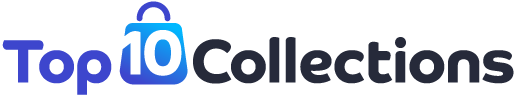Have you ever wondered how cybercriminals are able to intercept and steal sensitive information sent between devices? The answer lies in a sneaky technique called Man-in-the-Middle (MITM) attack. This type of attack can be executed on Android apps as well, leaving users vulnerable to data breaches. In this blog post, we’ll break down the art of MITM attacks, show you how they work and teach you how to exploit an Android app’s API using Fiddler. Don’t let cybercriminals get the best of your mobile security – read on!
What is an MITM attack?
A Man-in-the-Middle (MITM) attack is a type of cyberattack where an attacker intercepts communication between two parties and secretly relays messages back and forth to spy on or alter the dialogue. In essence, the attacker places themselves in between the sender and receiver of data transmission. This can happen in many settings, from public Wi-Fi networks to corporate devices.
The most common way for attackers to execute MITM attacks is by exploiting vulnerabilities in network protocols such as ARP spoofing or DNS hijacking. Once they gain access, they can eavesdrop on conversations, steal sensitive information like login credentials and credit card numbers or even inject malicious code into packets.
There are various types of MITM attacks that pose different threats depending on what’s being targeted. Some examples include HTTPS interception – where encrypted traffic is decrypted before it reaches its destination – or SSL stripping – where attackers downgrade secure connections to unencrypted ones.
In short, MITM attacks are dangerous because they allow hackers to bypass encryption techniques that would otherwise protect sensitive information transmitted over the internet.
How does an MITM attack work?
An MITM (Man-in-the-Middle) attack is a type of cyber-attack that intercepts communication between two parties to steal sensitive information. In this case, the attacker can intercept data transmitted from an Android app’s API and manipulate it for their own gain.
The attacker first sets up a fake Wi-Fi hotspot or other network connection that appears legitimate to users. Once unsuspecting users connect to this network, all data transmitted through it becomes accessible to the attacker.
Next, the attacker uses tools such as Fiddler or Wireshark to capture and analyze incoming traffic. They can then use this information to identify vulnerabilities in an Android app’s API and exploit them by injecting malicious code.
Once compromised, the app may leak sensitive user information such as passwords or credit card details. The hacker could also manipulate the flow of data within the application for their own purposes without alerting anyone.
To prevent falling victim to a MITM attack on your Android device, always avoid connecting to unsecured public networks and always keep your apps updated with security patches provided by developers.
Setting up Fiddler for Android
Setting up Fiddler for Android is an essential step in the process of exploiting an Android App’s API. It allows you to intercept and analyze all incoming and outgoing traffic between the app and the server, giving you a comprehensive understanding of how the app communicates with its back end.
To start, download Fiddler on your computer and ensure that both your device and computer are connected to the same Wi-Fi network. Next, open Fiddler on your computer and go to Tools > Options > Connections. Check “Allow remote computers to connect” under Remote Connections.
On your Android device, go to Settings > Wi-Fi > Advanced Settings. Set up a manual proxy configuration using your computer’s IP address as the proxy host and 8888 as the port number.
Once this is done, all traffic from your device will be routed through Fiddler on your computer. You can then use Fiddler’s powerful tools such as breakpoints, inspectors, or filters to analyze requests being made by the app.
Setting up Fiddler for Android may seem daunting at first but it is definitely worth it if you want to conduct a successful MITM attack.
Analyzing an Android App’s API
Analyzing an Android app’s API is a crucial step in the process of exploiting it with MITM attacks. An API, or Application Programming Interface, allows different software programs to communicate with each other. Essentially, APIs are the building blocks that allow apps to function and share data.
To analyze an Android app’s API, you need to use a tool such as Fiddler or Burp Suite. These tools can intercept and decode HTTP traffic between the device running the app and the server providing its data.
Once you have intercepted this traffic, you will be able to see all of the requests made by the app and their corresponding responses from the server. You can then examine these requests and responses to identify any vulnerabilities that may exist within them.
For example, you might look for instances where sensitive user information is being transmitted without encryption or authentication. Alternatively, you might look for opportunities to inject malicious code into the request/response cycle in order to exploit weaknesses in the app’s security protocols.
Analyzing an Android app’s API requires a combination of technical skills and attention to detail. By doing so effectively however, it becomes possible for attackers to gain access not just to individual devices but entire networks of users – making it one of most potent weapons in their arsenal against vulnerable apps today!
Exploiting an Android App’s API
Exploiting an Android app’s API can be a daunting task, but with the right tools and knowledge, it can be done successfully. Once you have analyzed the API using Fiddler or a similar tool, you should look for any vulnerabilities that can be exploited. One common vulnerability is when there is no authentication required to access certain parts of the API.
To exploit this vulnerability, you will need to use a proxy like Burp Suite or OWASP ZAP to intercept and modify requests sent between the mobile app and its server. You can then add new parameters or change existing ones in these requests to manipulate how the server responds.
Another way to exploit an Android app’s API is by reverse engineering the code of the mobile app itself. Once you have decompiled the APK file of your target application, you can search for hardcoded credentials or sensitive information stored locally on users’ devices.
It’s important to note that exploiting an Android app’s API without permission from its developers is illegal and unethical. Therefore, always make sure that you are conducting such activities within legal boundaries and with proper authorization from relevant parties involved.
Exploiting an Android app’s API requires technical skills and extensive knowledge about security testing techniques. Remember always to act ethically while performing such tests and adhere strictly to ethical guidelines as well as data privacy laws depending on where you reside or operate from in relation MITM Attack researches.
Conclusion
An MITM attack can be a powerful tool in the hands of a skilled attacker. However, by understanding how these attacks work and taking steps to protect yourself and your apps, you can greatly reduce your risk of being targeted.
Remember to always keep your software up-to-date with the latest security patches and stay aware of any new vulnerabilities that may arise. By staying vigilant and proactive, you can help ensure that your personal information remains safe from prying eyes.