Introduction to Second-Hand Laptops
A 2nd hand laptop, also known as a used or pre-owned laptop, refers to a laptop computer that has been previously owned and used by someone else before being sold or passed on to a new user. These laptops can be a cost-effective option for individuals who are budget-conscious or prefer not to invest in a brand-new device.
2nd hand laptops come from various sources, including individuals, businesses, or refurbished electronics retailers. They can range from relatively new models that have been gently used to older laptops that have seen more extensive use. While buying a 2nd hand laptop may require some research and caution, it can offer several benefits, including affordability and potential value for money.
10 Tips for Maintaining Your 2nd Hand Laptop
Clean it regularly:
Regular cleaning is essential to prevent dust and debris buildup, which can obstruct airflow and cause overheating. Use a can of compressed air to blow out any dust from the keyboard, ports, and vents. Wipe the exterior surfaces and keyboard with a soft, lint-free cloth. Be gentle and avoid using excessive force while cleaning.
Update the operating system and software:
Keeping your operating system and software up to date is crucial for security and performance. Manufacturers regularly release updates that include bug fixes, performance improvements, and security patches. Set your laptop to receive automatic updates or check for updates manually on a regular basis.
Manage startup programs:
Over time, several applications may be set to launch during startup, slowing down the boot process and consuming system resources. Review the list of startup programs and disable any unnecessary ones. You can access the startup programs list through the Task Manager on Windows or the System Preferences on macOS.
Use a cooling pad:
If you frequently use your laptop for resource-intensive tasks like gaming or video editing, it can generate a significant amount of heat. Using a cooling pad with built-in fans can help dissipate heat and prevent your laptop from overheating. Place the cooling pad underneath your laptop to improve airflow and keep temperatures in check.
Optimize storage:
As you use your laptop, files, and applications can accumulate and take up valuable storage space. Regularly clean up your hard drive by removing unnecessary files, such as temporary, duplicate, or old downloads. Uninstall unused applications to free up additional space. Consider using disk cleanup tools or disk defragmentation utilities to optimize your storage and improve overall performance.
Keep it virus-free:
Protecting your laptop from viruses, malware, and other security threats is crucial for maintaining its health and performance. Be cautious when downloading files from the internet or opening email attachments from unknown sources. Avoid visiting suspicious websites that could potentially infect your laptop.
Use surge protectors:
Power surges can damage your laptop’s sensitive components, so it’s important to protect it from electrical fluctuations. Connect your laptop to a surge protector or uninterruptible power supply (UPS) to provide stable power and prevent sudden surges. This helps safeguard your laptop against potential damage caused by voltage fluctuations.
Be mindful of the battery:
If your laptop has a removable battery, it’s important to take proper care of it. Avoid letting the battery completely drain frequently, as this can reduce its lifespan. If you primarily use your laptop while connected to a power source, consider removing the battery and storing it in a cool, dry place. This reduces the strain on the battery and prolongs its overall life.
Handle with care:
Treat your laptop with care to avoid physical damage. Avoid dropping it or subjecting it to rough handling. When opening and closing the lid, use both hands and avoid putting excessive pressure on the hinges. Carry your laptop in a protective case or sleeve to prevent scratches and dents when transporting it.
Backup your data:
Regularly backing up your important files and documents is crucial to protect against data loss. Use cloud storage services, external hard drives, or other backup methods to create duplicate copies of your data. In the event of hardware failure, accidental deletion, or other emergencies, having a backup ensures that your valuable data remains safe and accessible.
By following these tips, you can ensure that your 2nd hand laptop remains in good condition and delivers optimal performance. Regular maintenance and care will help extend its lifespan and provide you with a reliable computing experience.
Are there any warranty options available for 2nd hand laptops?
Yes, warranty options are often available for second-hand laptops, although they may vary depending on the seller or retailer.
Manufacturer’s Warranty:
Some laptops may still have a portion of the original manufacturer’s warranty remaining, which typically covers defects in materials or workmanship. It’s essential to check with the seller or manufacturer to determine if the warranty is transferable and if any conditions or limitations apply.
Third-Party Warranty:
Some retailers or refurbishers offer their own warranty plans for used laptops. These warranties may cover a specific period of time and provide coverage for certain issues or repairs. It’s crucial to carefully review the terms and conditions of these warranties to understand what is covered and any potential limitations.
Extended Warranty:
In some cases, you may have the option to purchase an extended warranty for a 2nd hand laptop. These warranties provide additional coverage beyond the standard warranty period and can be beneficial for added peace of mind. However, it’s important to evaluate the cost of the extended warranty and consider whether it is worth the investment based on the age and condition of the laptop.
When purchasing a 2nd hand laptop, it’s advisable to inquire about any available warranty options and carefully review the terms and conditions associated with each warranty. Additionally, ensure that you understand any potential limitations or exclusions that may affect the coverage.
Can I upgrade the hardware components of my 2nd hand laptop?
Yes, in most cases, you can upgrade the hardware components of a 2nd hand laptop to improve its performance or meet your specific needs. However, the upgrade options available to you will depend on the particular model and design of the laptop.
Here are some commonly upgradeable hardware components in laptops:
RAM (Memory):
Upgrading the RAM can enhance your laptop’s multitasking capabilities and overall performance. You can usually increase the amount of RAM by replacing the existing modules with higher-capacity ones, as long as the laptop’s motherboard supports it.
Storage:
Laptops often have upgradeable storage options. You can replace the existing hard drive with a larger-capacity hard drive or upgrade to a faster solid-state drive (SSD) for improved performance and faster data access.
Battery:
If your 2nd hand laptop has a removable battery, you may have the option to replace it with a new battery. This can be particularly useful if the original battery has degraded over time and no longer holds a charge for an adequate duration.
Wi-Fi Card:
Upgrading the Wi-Fi card can improve your laptop’s wireless connectivity and compatibility with newer Wi-Fi standards. This can be especially beneficial if you frequently experience slow or unreliable Wi-Fi connections.
Optical Drive:
Some older laptops have a built-in optical drive (CD/DVD drive). If you don’t use it often, you can replace it with a caddy or adapter to install an additional storage drive, such as an SSD or HDD.
It’s important to note that not all laptops are easily upgradable. Some laptops have soldered components or limited expansion options, making upgrades difficult or impossible. It’s recommended to research the specific model of your second-hand laptop and check its documentation or consult with a professional to determine the upgrade possibilities.
Also read:- The Art of Negotiation: Mastering the Game of CPU Price
Conclusion
In conclusion, maintaining a 2nd hand laptop requires regular care and attention to ensure its longevity and optimal performance. By following the tips provided, such as cleaning it regularly, updating the software, managing startup programs, using a cooling pad, optimizing storage, keeping it virus-free, using surge protectors, being mindful of the battery, handling it with care, and backing up your data, you can significantly extend the lifespan and performance of your second-hand laptop.
Additionally, when purchasing a 2nd hand laptop, it’s important to inquire about any available warranty options and understand the terms and conditions associated with each warranty. This can provide added protection and peace of mind.
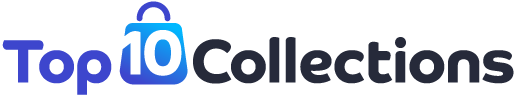




![Top 10 Best Laptop Brands in India [year] for Students and Professionals Best Laptop Brands in India](https://top10collections.com/wp-content/uploads/2020/08/Best-Laptop-Brands-in-India.png)