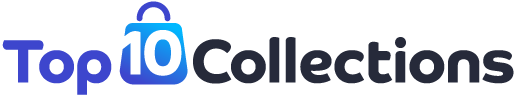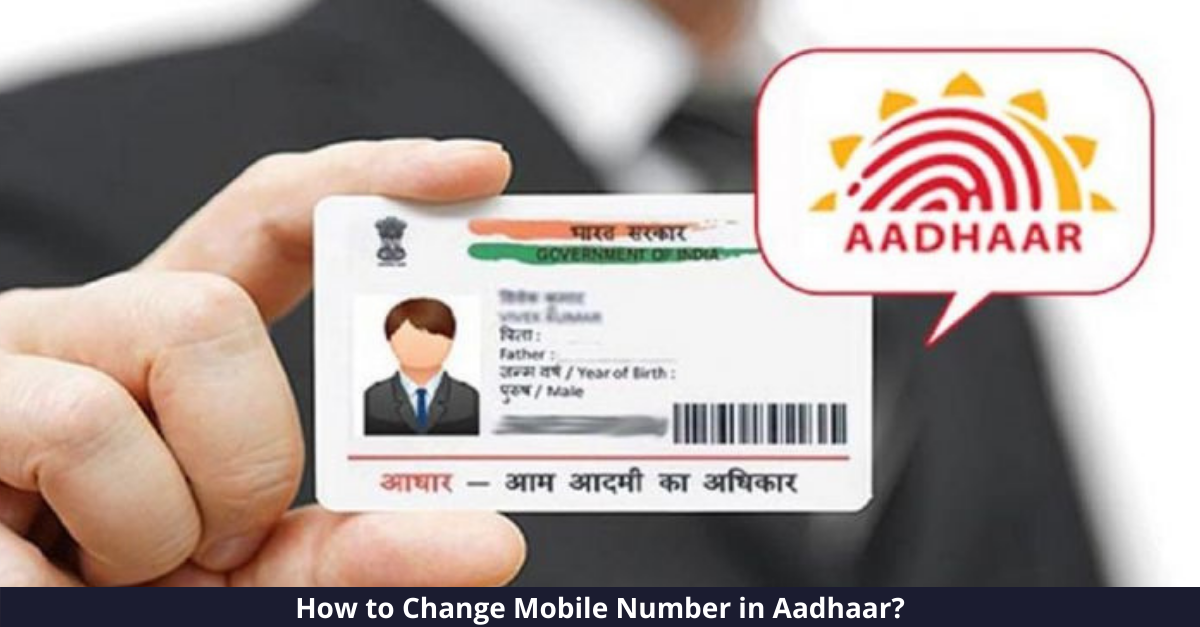If you’re running a business that relies heavily on appointments with clients or customers, then you know how challenging it can be to manage schedules effectively. You have to keep track of appointments, cancellations, and rescheduling, all while juggling multiple calendars and trying to avoid overbooking. The good news is that there’s a solution to all these headaches: software for appointment scheduling.
In this article, we’ll explore the benefits of appointment scheduling software, the key features you should look for, and some of the best options on the market today.
What is Software for Appointment Scheduling?
Managing appointments can be frustrating and time-consuming, especially if you’re dealing with multiple clients or customers. Fortunately, there’s an easier way to handle scheduling, and that’s with appointment scheduling software. These tools can help you streamline your processes, save time, and reduce errors. In this article, we’ll take a closer look at what appointment scheduling software can do for your business and highlight some of the best options available.
Why Use Software for Appointment Scheduling?
Before we dive into the specifics of appointment scheduling software, let’s take a moment to discuss why it’s so valuable in the first place. Here are a few of the key benefits:
Streamlined Scheduling Processes
With appointment scheduling software, you can automate many of the steps involved in scheduling appointments. Instead of manually entering data into spreadsheets or calendar apps, the software can handle everything for you, from booking appointments to sending reminders and follow-up messages.
Reduced Errors and Conflicts
Manual scheduling processes are prone to human error, which can lead to double bookings, missed appointments, and other scheduling conflicts. With appointment scheduling software, you can reduce the risk of these errors by relying on automation and built-in checks and balances.
Improved Customer Experience
Customers today expect a seamless experience when scheduling appointments, and appointment scheduling software can help deliver that experience. By providing online scheduling, automated reminders, and other features, you can make scheduling appointments much smoother for your customers.
More Time for Business Development
By automating many scheduling processes, you can free up time for other vital tasks, like business development, marketing, and customer service.
Key Features to Look for in Appointment Scheduling Software
Now that we’ve covered the benefits of appointment scheduling software let’s take a look at some of the key features you should look for when choosing a tool:
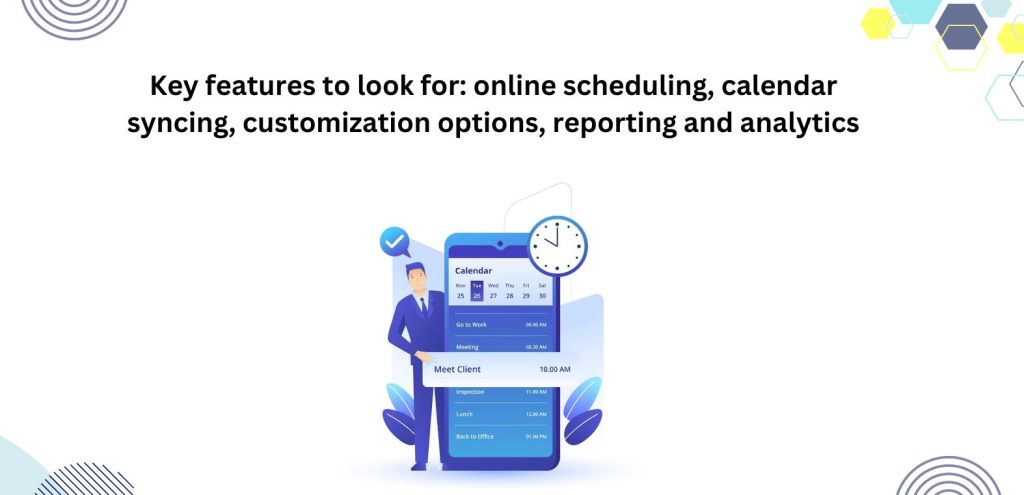
Online Scheduling
One of the most essential features of appointment scheduling software is online scheduling. This allows your customers to book appointments directly through your website, eliminating the need for phone calls and emails.
Automated Reminders
Another essential feature is automated reminders. These can help reduce no-shows and last-minute cancellations by sending reminders to customers via email or SMS.
Calendar Syncing
Calendar syncing is essential for businesses that rely on multiple calendars. With this feature, you can keep all your calendars in sync so you don’t accidentally double-book appointments.
Reporting and Analytics
Reporting and analytics features can help you track important metrics like appointment volume, revenue, and customer satisfaction. This information can help you make data-driven decisions to improve your scheduling processes.
WorkHub Scheduling: The Best Appointment Scheduling Software
As businesses grow, managing appointments can become time-consuming, quickly leading to scheduling errors and missed opportunities. Fortunately, there’s a solution: appointment scheduling software. By automating the appointment scheduling process, these tools can help businesses save time, reduce errors, and provide a better customer experience.
One of the best appointment-scheduling software options available is WorkHub Scheduling. Here are some of the reasons why:
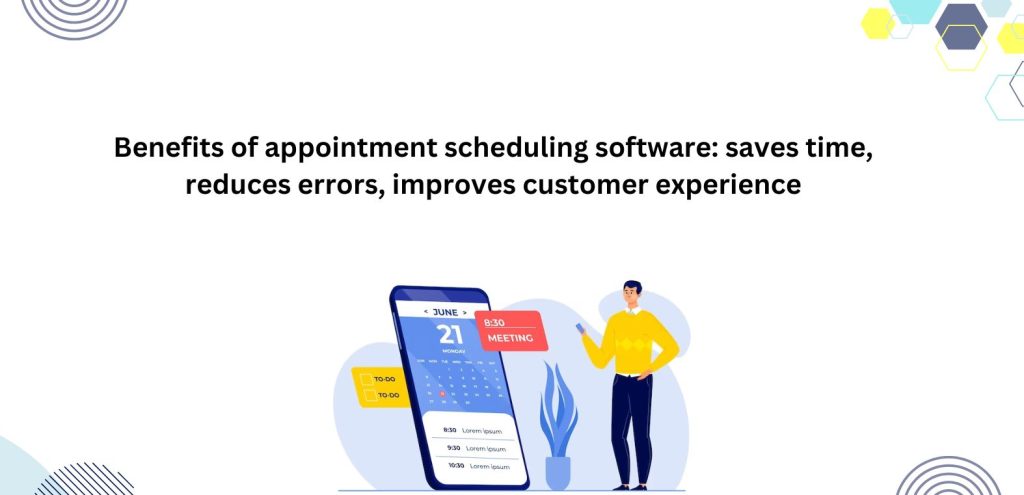
Online Scheduling Made Easy
WorkHub Scheduling makes it easy for customers to book appointments online, 24/7. With a customizable booking page that can be embedded on your website or shared via social media or email, customers can easily find available time slots and book appointments with just a few clicks. WorkHub Scheduling also offers automated confirmation and reminder emails, ensuring that customers never miss an appointment.
Real-Time Calendar Syncing
Managing multiple calendars can be a challenge, especially when trying to avoid double bookings or scheduling conflicts. WorkHub Scheduling solves this problem with real-time calendar syncing. Whether you use Google Calendar, Outlook, or Apple Calendar, WorkHub Scheduling can automatically update your calendar with new appointments, ensuring that you never have to worry about missed appointments or double bookings.
Customizable Branding
Brand consistency is important for any business, and WorkHub Scheduling makes it easy to maintain your branding throughout the appointment scheduling process. With customizable booking pages, confirmation emails, and reminder emails, you can ensure that every interaction with customers is consistent with your brand.
Advanced Reporting and Analytics
To improve your scheduling processes, you need to understand how they’re performing. WorkHub Scheduling offers advanced reporting and analytics features that allow you to track key metrics like appointment volume, revenue, and conversion rates. With this data, you can make informed decisions about optimizing your scheduling processes and improving your business’s performance.
Conclusion
WorkHub Scheduling is an excellent software for appointment scheduling solutions for businesses of all sizes. With its easy-to-use online scheduling system, real-time calendar syncing, customizable branding, and advanced reporting and analytics features, WorkHub Scheduling can help businesses save time, reduce errors, and provide a better customer experience. And with its affordable pricing plans and customizable options, businesses can find a solution that fits their unique needs and budget. If you’re looking for a reliable and effective appointment-scheduling software solution, WorkHub Scheduling is worth considering.
FAQs
Q: How does appointment scheduling software work?
A: Appointment scheduling software typically works by allowing customers to book appointments online through a website or app. The software then syncs with the business’s calendar to reserve the time slot and may also send automated reminders to customers before the appointment.
Q: Can appointment scheduling software integrate with other tools?
A: Yes, many appointment scheduling tools integrate with other tools like calendar apps, payment processors, and CRM systems. This can help streamline your business processes and make scheduling even more efficient.
Q: Is appointment scheduling software secure?
A: Yes, most appointment scheduling software is designed with security in mind and uses encryption and other measures to protect customer data.
Q: How much does appointment scheduling software cost?
A: The cost of appointment scheduling software varies depending on the features and number of users needed. Some tools offer a free plan, while others charge a monthly or annual fee.
Q: Can appointment scheduling software be customized for my business?
A: Yes, many appointment scheduling tools offer customization options like branding, custom booking pages, and integrations with other tools.
Q: How do I choose the fitting appointment scheduling software for my business?
A: To choose the right appointment scheduling software for your business, start by evaluating your needs and the features that are most important to you. Consider factors like cost, ease of use, integrations, and reporting features.