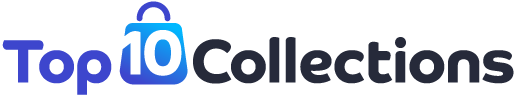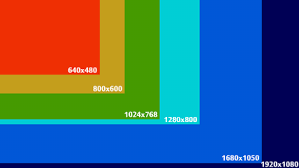Introduction:
In today’s digital age, we interact with screens on a daily basis, whether it’s our smartphones, tablets, laptops, or desktop computers. One aspect that often gets overlooked but plays a crucial role in our viewing experience is the screen resolution. Knowing your screen resolution is essential for various reasons, including optimizing the display quality, selecting appropriate wallpapers, designing websites, and ensuring compatibility with different applications and software. In this article, we will delve into the concept of screen resolution, explain how to determine what is my screen resolution and highlight its significance in the digital world.
Understanding Screen Resolution:
Screen resolution refers to the number of pixels displayed on a screen, typically denoted as width x height. Pixels are the individual dots that make up an image on a screen, and a higher number of pixels result in greater detail and sharper visuals. The screen resolution directly influences the quality, clarity, and level of detail we perceive on our screens.
Determining Your Screen Resolution:
Finding out your screen resolution is a relatively straightforward process, regardless of the device you are using. Here’s how you can determine your screen resolution on different platforms:
1. Windows:
– Right-click on the desktop and select “Display settings.”
– Under the “Display” tab, you will find the screen resolution listed as “Resolution.”
2. macOS:
– Click on the Apple menu and select “System Preferences.”
– Choose “Displays” and navigate to the “Display” tab.
– The screen resolution will be displayed as “Resolution.”
3. Android:
– Open the “Settings” app on your Android device.
– Locate and select “Display” or “Screen.”
– Look for the “Resolution” option to find your screen resolution.
4. iOS (iPhone/iPad):
– Go to the “Settings” app on your iOS device.
– Tap on “Display & Brightness.”
– Under the “Display Zoom” section, you can find the screen resolution labeled as “View.”
Significance of Screen Resolution:
Understanding your screen resolution is crucial for several reasons:
1. Visual Quality: Higher screen resolutions provide sharper and more detailed visuals, enhancing the overall viewing experience.
2. Compatibility: Screen resolution affects how applications, websites, and media content are displayed. Knowing your screen resolution helps ensure compatibility and optimal rendering.
3. Design and Development: Web designers and developers consider screen resolutions to create responsive and adaptive designs that cater to different screen sizes and resolutions.
4. Image and Video Editing: Professionals working with images and videos need to know their screen resolution to accurately visualize and edit content at its intended size and aspect ratio.
5. Gaming Experience: Gamers often choose screen resolutions that offer a balance between visual quality and performance, as higher resolutions require more powerful hardware.
Conclusion:
Screen resolution is a fundamental aspect of our digital interactions, influencing the quality and clarity of what we see on our screens. By understanding your screen resolution, you can ensure optimal visual experiences, compatibility with various applications, and make informed decisions regarding display settings. So, take a moment to discover your screen resolution and unlock the full potential of your digital devices.