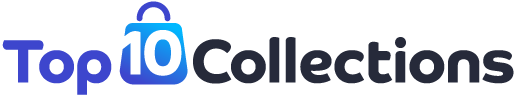Streamlining user experience in construction website designs can be a complex task. However, with the right tools and knowledge, construction companies can optimize their sites to drive conversions.
Providing a seamless customer journey is vital to the success of any business. From the first steps of onboarding to building a strong foundation, implementing the right UX processes can make all the difference.
1. Create a User Persona
One of the best ways to make sure your team is all on the same page when it comes to a project’s design goals is to create user personas. These documents, created to represent specific customer groups, help the team understand what features they should prioritize when designing products and services.
Creating a good persona requires a lot of research, including both qualitative and quantitative data. Luckily, some of the most critical data can be gathered through automated tools, such as customer surveys, performance analytics and even social media data. However, it’s also important to invest in real-world research, such as interviews and diary tests to fully understand your audience.
Once the research is complete, it’s time to organize the data into personas. Ideally, each persona will represent a single member of a larger customer group. This will ensure that your team doesn’t end up designing for themselves, which can be a common pitfall for many businesses.
A good persona should be clear, concise and memorable. It should include both the key demographic information (age, gender, income level) and the pain points that your audience experiences. It should also identify what goals and frustrations your audience has that you can address with the product you’re building.
2. Map the Customer Journey
Once you’ve determined your user personas and identified their goals, it’s time to map the customer journey. The goal of a customer journey map is to provide marketing, sales, and support teams with a visual representation of how customers move through the buying process. This information can help you identify and eliminate roadblocks in the process and improve the overall experience.
Creating your customer journey map requires thorough research. Start by looking at all the touchpoints where your customers connect with your company – from online ads to product pages to customer service. Then, analyze the data and look for opportunities to optimize each of these touchpoints. For example, you may discover that a certain ad channel is not generating as many leads as it should, so you can change the campaign or redirect the budget to another channel with better results.
This step also includes understanding how your customers interact with your competitors. It’s important to know what steps your customers are taking when evaluating solutions, so you can make your website as competitive and easy to navigate as possible. You can also use your customer journey map to predict how a new product or feature will affect the buyer’s experience and install any tools that are necessary to meet those expectations.
It’s important to remember that your customer journey map is a living document, and you should continue to update it as your business changes. Whether that means adding new products or services, changing your messaging, or simply removing obsolete content, the changes you make should always be based on the needs of your customers and what you’ve learned from data analytics.
3. Optimize Your Home Page
While construction is all about building architectural wonders, your website should be a shining example of constructing a quality user experience. Because most construction companies don’t have the time or expertise in web design, they often hire professional developers to create a site for them. Unfortunately, these designers are often unfamiliar with the construction industry and may make common mistakes that could turn off potential customers.
The homepage of a construction site is the first thing that grabs a user’s attention. A good homepage should be able to explain the company’s core values and showcase their work in a way that is visually appealing. In addition, the page should be able to provide key contact information and give users an easy way to get in touch.
4. Create a Frequently Asked Questions (FAQ) Page
Creating FAQ pages is an important part of your website that will allow you to help your audience find answers to their questions. However, you can’t create an effective FAQ page without knowing your audience. Use your SEO best practices and keyword research to get the right people to your site, and your FAQ pages will be more helpful to your customers.
The first thing you need to do is figure out what your audience’s most common questions are. You can use free tools such as Answer the Public and Google Trends to get a good idea of what your audience is looking for. Additionally, you can also look at customer support and social media to see what queries are being asked.
Once you have a list of frequently asked questions, you can start drafting your answers. Try to keep your answers short and straight to the point so that users can quickly get the information they need. Also, be sure to include a link to contact your company for additional questions.
Lastly, you should also be updating and improving your FAQ page as you go along. Use your analytics data to see how well your page is performing, and make changes based on the results of these tests. For example, you may want to add more details about a certain question that’s been asked frequently or change the format of your page altogether if it isn’t working for your audience.
5. Create an Error Messaging System
Error messages should be simple, clear, and direct. They should help users identify the cause of the error and direct them to a solution. They should also avoid referring to technical or sophisticated implementation details that may confuse or perplex users. Using a simple language that users can understand will help users get back on track quickly and reduce the likelihood of abandoning a website.
Many error messages are framed in a tone that is unnecessarily harsh or dramatic. Some even accuse the user of committing an error. This type of phrasing often makes users feel like criminals, rather than helping them resolve the problem. It is important to choose appropriate phrasing based on the context of the error message and the user’s point of view.
Some errors aren’t actually problems from the code’s perspective, but users might find them annoying or confusing. For example, a program might display an error message saying that the user tried to delete a file that was already being deleted. This isn’t a problem from the programmer’s perspective, but it is a baffling mistake to users who might assume that the system is being rude or malicious.
Thanks for visiting top10collections