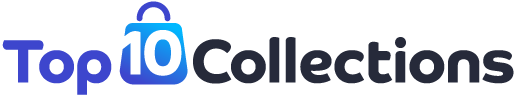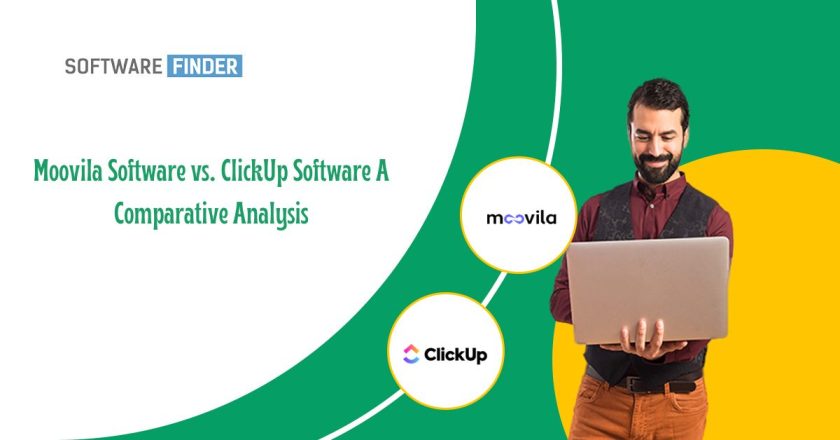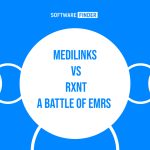Introduction
Effective project management is essential for the success of any organization. As projects become more complex and teams more distributed, businesses are turning to project management software to streamline their workflows and enhance collaboration. In this article, we will compare two popular project management solutions: Moovila Software and ClickUp Software. We will explore their features, functionalities, and benefits to help you make an informed decision about which tool is the best fit for your project management needs.
Moovila Software: Streamlining Project Workflows with Advanced Features
Moovila Software is a comprehensive project management tool designed to simplify complex projects and optimize team collaboration. Let’s delve into some key aspects of Moovila Software.
Feature 1: Intelligent Task Management
Moovila Software offers intelligent task management capabilities that help teams stay organized and efficient. With features such as task dependencies, automatic scheduling, and real-time progress tracking, project managers can easily manage and prioritize tasks, ensuring that projects stay on track.
Feature 2: Advanced Resource Planning
Resource management is a critical aspect of project success, and Moovila Software excels in this area. It provides robust resource planning features that allow project managers to allocate resources effectively, balance workloads, and identify potential bottlenecks. This ensures that the right resources are assigned to the right tasks at the right time.
Feature 3: Integrated Collaboration Tools
Collaboration is essential for team productivity, and Moovila Software offers a range of integrated collaboration tools. From document sharing and version control to discussion boards and real-time chat, team members can easily communicate, share files, and collaborate on project tasks within a centralized platform.
ClickUp Software: Empowering Teams with a Versatile Project Management Solution
ClickUp Software is a versatile project management tool that offers a wide array of features and customization options. Let’s explore some key features of ClickUp Software.
Feature 1: Flexible Task Management
ClickUp Software provides flexible task management capabilities, allowing teams to customize workflows to match their unique processes. Whether you prefer a simple to-do list or a more complex Kanban board or Gantt chart, ClickUp Software offers various task view options to cater to different project management methodologies.
Feature 2: Robust Time Tracking
Accurate time tracking is crucial for project planning and budgeting, and ClickUp Software offers comprehensive time tracking features. From manual time entries to automated timers, team members can track their work hours, ensuring accurate billing and project progress monitoring.
Feature 3: Automation and Integration
ClickUp Software provides powerful automation and integration capabilities to streamline project workflows. By automating repetitive tasks and integrating with other tools and systems, teams can reduce manual effort, increase efficiency, and ensure seamless data synchronization across different platforms.
Now that we have explored the key features of both Moovila Software and ClickUp Software, let’s compare them to determine which tool might be the best fit for your project management needs.
User Interface and Ease of Use
Both Moovila Software and ClickUp Software offer user-friendly interfaces, but their design and layout differ. Moovila Software focuses on simplicity and intuitive navigation, providing a clean and organized interface. ClickUp Software, on the other hand, offers a more customizable interface with a wide range of views and options. Consider the preferences and technical proficiency of your team members when evaluating the user interface of both tools.
Project Planning and Tracking
Moovila Software excels in project planning and tracking, providing advanced features such as task dependencies, critical path analysis, and automated progress tracking. These features enable project managers to effectively plan, monitor, and adapt to
changing project requirements. ClickUp Software, on the other hand, offers a more flexible approach to project planning and tracking with customizable task views and progress tracking options. It allows teams to adapt their workflows to fit their specific project management methodologies.
Collaboration and Communication
Effective collaboration and communication are crucial for successful project execution. Moovila Software offers integrated collaboration tools such as document sharing, discussions, and real-time chat, facilitating seamless communication and collaboration among team members. ClickUp Software also provides communication features, including comments, @mentions, and file attachments, enabling teams to collaborate and stay connected within the platform. Consider the specific collaboration needs of your team and evaluate which software provides the most suitable features for effective communication and collaboration.
Customization and Scalability
When it comes to customization and scalability, both Moovila Software and ClickUp Software offer a range of options. Moovila Software allows users to customize workflows, fields, and reports to align with their unique project management processes. It can scale to accommodate projects of varying sizes and complexities. ClickUp Software, on the other hand, offers extensive customization options, allowing teams to tailor the tool to their specific needs. It provides a range of features and integrations to support scaling from small teams to large enterprises.
Pricing and Support
Pricing and support are important considerations when selecting a project management software. Moovila Software offers subscription-based pricing plans with different tiers based on the size and requirements of your team. It provides customer support, including email and phone assistance, as well as online resources such as documentation and tutorials. ClickUp Software also offers various pricing plans, including free and paid options, with additional features in higher tiers. It provides customer support through email, chat, and an extensive knowledge base.
Conclusion
Choosing the right project management software is a crucial decision that can greatly impact the success of your projects. Both Moovila Software and ClickUp Software offer robust features and functionalities to streamline project workflows and enhance team collaboration. Consider the following key points when making your decision:
- Moovila Software provides intelligent task management, advanced resource planning, and integrated collaboration tools, with a focus on simplicity and ease of use.
- ClickUp Software offers flexible task management, robust time tracking, and automation capabilities, with extensive customization options and integration capabilities.
- Evaluate your specific project management needs, team dynamics, and project methodologies when choosing between Moovila Software and ClickUp Software.
- Consider factors such as user interface, project planning and tracking features, collaboration and communication tools, customization options, scalability, pricing, and support.
- Take advantage of demos, free trials, and customer reviews to gain hands-on experience and insights from existing users.
Investing time in evaluating and selecting the right project management software will contribute to improved efficiency, collaboration, and project outcomes. Choose wisely and leverage the capabilities of Moovila Software or ClickUp Software to drive the success of your projects.
FAQs
FAQ 1: Can Moovila Software and ClickUp Software be used for different industries?
Yes, both Moovila Software and ClickUp Software are versatile and can be used in various industries, including IT, marketing, construction, and more. Their features and functionalities can be adapted to suit different project types and industry-specific requirements.
FAQ 2: Can Moovila Software and ClickUp Software handle both small and large-scale projects?
Yes, both software options are designed to handle projects of varying sizes and complexities. Whether you have a small team working on a short-term project or a large-scale project with multiple teams and stakeholders, Moovila Software and ClickUp Software can provide the necessary tools and features to manage and track progress effectively.
FAQ 3: Do Moovila Software and ClickUp Software offer mobile accessibility?
Yes, both Moovila Software and ClickUp Software offer mobile accessibility, allowing users to access their projects and collaborate on the go through dedicated mobile apps. This ensures that team members can stay connected, update task statuses, and communicate with colleagues, even when they are away from their desks.
FAQ 4: Can Moovila Software and ClickUp Software integrate with other tools and systems?
Yes, both Moovila Software and ClickUp Software provide integration capabilities with popular tools and systems, allowing for seamless data synchronization and workflow integration. However, it’s important to review the specific integrations supported by each software to ensure compatibility with your existing tools and systems.
FAQ 5: Are there training resources available for Moovila Software and ClickUp Software?
Both Moovila Software and ClickUp Software offer training resources, including tutorials, documentation, and customer support. These resources are designed to help users understand and make the most of the software’s features. By utilizing the available training resources, you and your team can effectively utilize the software and maximize its potential.
FAQ 6: Can Moovila Software and ClickUp Software be used by remote teams?
Yes, both Moovila Software and ClickUp Software are well-suited for remote teams. With their integrated collaboration tools and mobile accessibility, team members can effectively collaborate, communicate, and track project progress regardless of their physical location. These features make it easier for remote teams to stay connected and work together seamlessly.
In conclusion, the choice between Moovila Software and ClickUp Software depends on your specific project management needs, team dynamics, and desired outcomes. Evaluate the features, functionalities, and compatibility of both software options to determine which one aligns best with your organization’s requirements. Take advantage of demos, free trials, and customer reviews to gain hands-on experience and insights from existing users. Investing time and effort in selecting the right project management software will ultimately contribute to improved project efficiency, collaboration, and success.