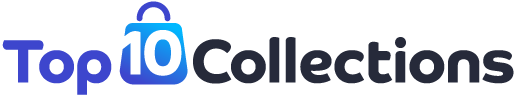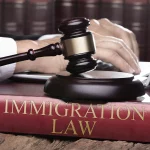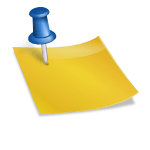Introduction:
Migrating your website from Drupal to WordPress can bring numerous benefits, including enhanced user experience, a more intuitive interface, and access to a wider range of plugins and themes. In this guide, we will walk you through the step-by-step process of migrating from Drupal to WordPress, ensuring a smooth transition for your website. With the expertise of HireWPGeeks, a leading provider of Drupal to WordPress migration services, you can confidently embark on this journey and unlock the full potential of WordPress for your online presence.
Understanding the Benefits of Migrating from Drupal to WordPress
- Exploring the advantages of WordPress, such as its user-friendly interface, extensive plugin ecosystem, and robust community support.
- Highlighting the flexibility and scalability offered by WordPress for future website growth and expansion.
- Discussing how the migration can improve website performance, SEO capabilities, and overall user experience.
The Step-by-Step Process of Drupal to WordPress Migration
Pre-Migration Preparation
Before initiating the migration process from Drupal to WordPress, thorough pre-migration preparation is essential. Start by assessing your Drupal website to understand its structure and functionalities. Take inventory of your content, including pages, blog posts, and media files. Evaluate the modules and themes used in Drupal and identify their equivalents in WordPress. Create a backup of your Drupal site to ensure data safety. Communicate the migration plan to stakeholders and develop a timeline that considers factors like peak traffic periods. By investing time in pre-migration preparation, you can streamline the process and ensure a successful transition to WordPress.
Setting Up WordPress Environment
To begin the migration process from Drupal to WordPress, it is essential to set up a WordPress environment that will serve as the new home for your website. This involves installing a fresh WordPress installation on your hosting server, configuring the necessary settings, and choosing a suitable WordPress theme. Additionally, installing and configuring the required plugins to replicate Drupal features and functionalities will be key in ensuring a successful migration. By carefully setting up the WordPress environment, you lay a solid foundation for the subsequent steps of the migration process and pave the way for a seamless transition from Drupal to WordPress.
Data Migration and Content Transfer
The next critical step in migrating from Drupal to WordPress is the seamless transfer of data and content. This process involves exporting data from Drupal and importing it into WordPress, ensuring the preservation of the website’s structure, content hierarchy, and formatting. The first step is to export the content from Drupal in a compatible format, such as XML or CSV. This includes pages, blog posts, categories, tags, media files, and user data. Once exported, the data can be imported into WordPress using migration tools or plugins designed for this purpose. It’s essential to carefully map the fields and structure during the import process to maintain the integrity and organization of the content. Additionally, special attention should be given to migrating media files and ensuring their proper linking within the WordPress environment. Thorough testing and verification should be conducted to ensure all data has been successfully transferred and accurately displayed on the new WordPress site.
Theme Development and Design Integration
During the migration process from Drupal to WordPress, one of the critical aspects is developing a custom WordPress theme that replicates the design and branding elements of your Drupal site. This involves integrating the design components, such as layout, colors, typography, and graphical elements, into a new WordPress theme. Working with experienced professionals like HireWPGeeks ensures a seamless transition and meticulous attention to detail. The team will carefully analyze your existing Drupal theme and develop a customized WordPress theme that mirrors the desired design aesthetics while leveraging the flexibility and functionality of WordPress. Through meticulous theme development and design integration, your migrated WordPress site will maintain its unique identity and deliver an enhanced user experience.
Plugin Integration and Functionality Replication
One of the key aspects of migrating from Drupal to WordPress is ensuring the replication of essential functionalities through the integration of suitable plugins. During this phase, you will identify the necessary WordPress plugins that can mimic the features and behaviors of your original Drupal site. This involves carefully evaluating the functionalities provided by Drupal modules and finding equivalent or alternative plugins in the WordPress ecosystem. Once identified, these plugins will be installed and configured to replicate the desired functionality, ensuring a seamless transition for your website visitors. Thorough testing is essential to ensure that all plugins are functioning correctly and that the desired functionalities are successfully replicated in the WordPress environment. By paying close attention to plugin integration, you can ensure that your migrated WordPress site retains the functionality and features that were integral to your Drupal website.
Post-Migration Considerations and Optimization
- Performing thorough testing to ensure the migrated site is fully functional.
- Setting up appropriate redirects to preserve SEO rankings and minimize broken links.
- Implementing SEO best practices for WordPress, including optimizing URLs, meta tags, and content.
- Enhancing website security and performance through appropriate plugins and optimization techniques.
Conclusion
Migrating from Drupal to WordPress opens up new possibilities for your website, empowering you with a more user-friendly and feature-rich platform. With the expertise of HireWPGeeks, you can navigate the migration process smoothly and enjoy the benefits of a seamless transition. Embrace the power of WordPress and embark on a successful Drupal to WordPress migration journey with confidence.