In today’s fast-paced business world, communication is a critical component of success. Whether you’re running a small startup or managing a large corporation, having an efficient and reliable phone system is essential to staying connected with clients and colleagues. That’s where VoIP comes in! But what exactly is VoIP, how does it work, and more importantly, how can you set it up for your office? Keep reading to find out everything you need to know about using VoIP as your go-to office VoIP phone system!
What is VoIP?
VoIP stands for Voice over Internet Protocol, which is a technology that allows you to make voice calls using an internet connection rather than a traditional phone line. With VoIP, your voice is converted into digital signals that can be sent and received over the Internet.
One of the key advantages of VoIP is cost savings. Unlike traditional phone systems, which usually charge per minute or per call, most VoIP providers offer unlimited calling plans at a flat monthly rate. This means you’ll save money on long-distance calls and won’t have to worry about unexpected charges.
Another benefit of VoIP is scalability. Whether you’re expanding your business or downsizing, it’s easy to add or remove lines as needed with just a few clicks. Plus, since everything is managed online, there’s no need for bulky hardware installations or messy wiring.
With advanced features like voicemail-to-email transcription and call routing based on time zones and availability status’, businesses can streamline their communication processes and improve overall productivity with ease thanks to this innovative technology!
How VoIP Works
When you make a traditional phone call, your voice is transmitted over analog lines that connect two telephones. The sound waves are picked up by the microphone on one end and converted into electrical signals that travel through the wires to the other end where they’re converted back into sound waves for the recipient to hear.
VoIP (Voice over Internet Protocol) works differently. Instead of using analog lines, VoIP converts your voice into digital packets that travel across an internet connection. These packets can include audio, video, and even text data.
To put it simply, when you speak into a VoIP phone or device, your voice is transformed into data via a process known as digitization. This data is then compressed and broken down into small packets before being sent across the internet infrastructure to its destination – whether it’s another computer or an actual telephone number.
The receiving VoIP device will reassemble these digital packets back together in order and convert them back into audible sounds that can be heard through speakers or headphones.
By making use of this technology instead of traditional phone lines, businesses can enjoy improved functionality at lower costs while still retaining high-quality communication services.
Setting Up a VoIP System
Setting up a VoIP system for your office can seem like a daunting task, but it’s actually quite simple. The first step is to choose a provider and plan that works best for your business needs. Once you’ve made your selection, the next step is to set up the necessary hardware.
Most VoIP providers offer their own phones or adapters that allow you to connect existing analog phones to the internet. You’ll need one of these devices for each phone in your office. If you’re using existing phones, make sure they are compatible with your chosen VoIP service.
Once all of the hardware has been installed, it’s time to configure your settings. This includes setting up call routing and voicemail options, as well as any additional features such as call recording or video conferencing.
Don’t forget about training! Make sure everyone in the office understands how to use the new system effectively so that you can reap all of its benefits without any hiccups along the way.
Configuring Your VoIP System
Once you have set up your VoIP system, the next step is to configure it. This involves customizing various settings to suit your business needs and preferences.
One important configuration to consider is call routing. With a VoIP system, calls can be routed based on specific criteria such as time of day or location. This ensures that calls are directed to the right person or department and helps improve efficiency.
Another configuration option is voicemail setup. You can customize greetings for different scenarios such as when you’re unavailable or out of office. Additionally, you can set up email notifications for new voicemails so that you don’t miss any important messages.
You may also want to configure call forwarding options which allow calls to be redirected from one phone number to another. This feature comes in handy when employees are working remotely or need their calls forwarded during vacation periods.
It’s essential to ensure that security measures are put in place by configuring firewalls and enabling encryption protocols on your network devices including routers and switches. These steps will help protect against potential cyber threats and keep sensitive data safe.
Configuring your VoIP system allows businesses more control over their communication channels while improving productivity levels at the same time.
Troubleshooting VoIP systems
While VoIP systems can offer many benefits to an office, it’s important to be prepared for potential issues that may arise. Fortunately, the most common problems with VoIP systems are easy to troubleshoot.
If you experience poor call quality or dropped calls, check your internet connection and make sure your bandwidth is sufficient for the number of users on the system. If you’re still having issues, try resetting your router or contacting your provider for assistance.
If you’re having trouble receiving calls or experiencing delays in call routing, double-check your settings and ensure that all devices are properly configured. You may also want to consider implementing a backup plan in case of power outages or other interruptions.
As with any technology solution, it’s important to stay up-to-date on software updates and security patches to prevent vulnerabilities from being exploited. By taking steps to maintain and monitor your VoIP system regularly, you can enjoy the benefits of reliable communication while minimizing downtime.
In conclusion (just kidding!), setting up a VoIP system can seem overwhelming at first but following these steps will help ensure smooth implementation and optimal performance. With its cost savings and flexibility features, switching from traditional landlines may be just what your office needs for efficient communication both within the company as well as outside with customers!
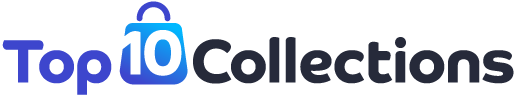

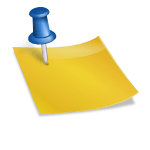

![Top 10 Best Dinner Set Brands in India [year] Best Dinner Set Brands in India](https://top10collections.com/wp-content/uploads/2021/01/Best-Dinner-Set-Brands-in-India.png)
